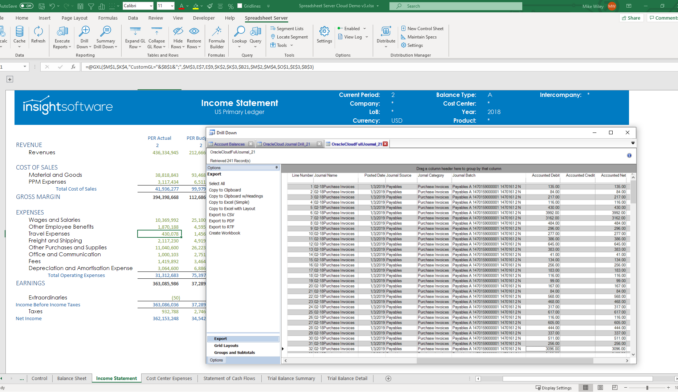Tips for Successfully Managing Your Budgeting Process

Right now, many of us are in the middle of the annual budgeting process. However, in many organizations this tends to be a time-consuming and inefficient task. Quite often, the budgeting process is long and involves more people and approval stages than necessary.
Budgeting doesn’t have to be a burden. In fact, in can be fun and rewarding when done properly and following a basic set of principles. With our experience in developing budgeting solutions for a wide variety of organizations, we know what works and what doesn’t. Here are our top tips for better budgeting processes.
1. Decentralize the budgeting responsibility
Distribute work and decentralize the budgeting process. Let each person responsible for a budget only focus on the business closest to them. Just ask them to log in to a budget system, fill in their numbers, and then the system takes care of the aggregation and summaries.
2. Opt for driver-based planning
The whole purpose of a plan is to predict the future, and you want your organization to be as accurate as possible. The user knows their drivers better than the amounts, so you should use driver-based planning whenever possible. If the planning responsibility can be broken down into drivers such volume, hours, number, etc., the responsible planner will have a much better chance of entering an accurate budget or forecast. Use help-values, historical values, or targets together with pricing and cost to calculate the resulting amount.
3. Visualize the budget effects
Most people like to work in a solution that looks good and provides visualizations of the data and figures. Furthermore, when the effects of the budget input are visualized automatically, it gives the users direct feedback on their budgets. Create automatic reports and dashboards directly in the budget system so users can see the effects of their input straight away.
4. Integrate with your historical data
You will want to use your actuals to create next year’s budget. Automatically integrate your budget form with actuals and help values so that the users always have the latest figures helping them predict the future.
5. Use smart initialization
Use smart initialization so that users only need to verify and edit prepared budgeting and forecasting values. Initialize using historical values, trends, previous planning versions, or a combination of all of these.
6. Centralize your KPIs and factors
Utilize centrally managed KPIs and factors to automatically drive increases and changes in budgets and forecasts together with the smart initialization of the budget. In the perfect world, these KPIs and factors can drive and affect a large portion of the entire budgeting process.
7. Control the process through workflow
Instead of using email as your approval tool, opt for a system with built-in workflow. This is easier for everyone, and you get better control and overview of your approval process.
8. Supply instructions to the users
Don’t let your budget users guess. Provide them with clear and thorough instructions so that they know exactly how to fill in the budget forms. This saves time for everyone by reducing the number of ad hoc questions over email or phone.
Are you interested in implementing a business tool that allows you to apply all the above tips? Contact us to find out more.